Pair programming is the centrepiece in most agile methodologies, but from personal experiences with the practice, improvements in collaboration and code quality being the imminent results have not been so. Having worked on various teams and projects with pair programming over the years, I find that often the drawbacks outweigh the benefits.
Before I deep-dive into why I think it's time to move away from pair programming, let me make a few things clear: this is a personal opinion based on my experiences, and I know it's a controversial take. What works for some teams may work for others, but here's why I feel there could be a better way to collaborate and deliver high-quality software.
1. Time and Resource Inefficiency
It has been my observation that pairing became a bottleneck in any number of projects. Theoretically, two developers on the same problem can be good; practically, it is doubling of time for things that could be done individually. In the fast-moving environment where speed and efficiency are key, I have seen pair programming slow it down, rather than accelerate it. The immediate feedback loop may catch tiny issues early, but generally, it leads to less progress on parallel tasks that could be handled better either with code reviews or even automated testing.
What I really mean to say is not that pair programming doesn't work but from my perspective, it is inefficient in an engineering environment that is busy for regular tasks. Autonomy and speed matter here.
2. Skill Disparity Creates Frustration
Actually, I used to be paired in pairs with junior developers to help them get up to speed. While this can be valuable, often I find that it leads to frustration on both sides: the junior developer overwhelmed to keep up, and more experienced developers held back. I personally have felt this strain of trying to balance moving the project forward while teaching the foundational skills during the pair sessions.
Generally speaking, pair programming tends to amplify these issues. I now prefer structured mentorship programs and frequent knowledge-sharing sessions where juniors get to learn at their pace, and seniors get to focus on critical tasks without feeling bogged down.
3. Interruptions to Focus and Flow
One of the most frustrating things about pair programming for me has always been the constant need to go in and out of focus. Being within the "flow state" is an important part of software development, for it is when one is most productive and creative. When you are with someone else, however, the constant need to talk things over or explain something or work similarly to their style busts that flow.
I personally find that I have been significantly more productive when working in solitude, especially on challenging tasks that would require a lot of deep thinking. I find that longer blocks of uninterrupted work often provide more perfected, high-quality solutions. To me, pairing tends to feel like a lot of compromise wherein neither developer is ever really allowed to express his or her approach to problem-solving.
4. Cultural Fit and Personality Clashes
I have managed teams for a long time now, and I am aware how pair programming can, at times, create friction between comrades. Not every developer thrives in a pair setup; some people do better when working alone, and others might simply not have the required communication style or patience to continuously collaborate. I remember when I sometimes felt cumbersome pairing with someone whose way of coding was simply incompatible with mine; tension arose, and productivity suffered.
Creating a collaborative environment shouldn't translate to making every other developer pair up at all times. Giving autonomy and creating a healthy space where collaboration can comfortably take place when needed has, in my experience, worked better than consistently pairing people together .
5. Remote Work: An Added Challenge
With the shift to working remotely, the logistical challenges of pair programming are more obvious. Software tools such as Visual Studio Live Share may help mitigate this, but in my experience, they don't fully replicate the dynamic of working together in person. Screen-sharing delays and connection drops, not to mention general lack of face-to-face interaction, make remote pair programming more stressful than productive.
Having worked in both hybrid and fully-remote setups, I have always found asynchronous collaboration a lot more effective than trying to sync up in real time for pairing sessions.
Why I Believe It’s Time to Move On
After several years of working with pair programming, I think that the concept of constant collaboration is great, but in most cases, this simply doesn't pay off. For me, there are better ways to reach the same results without the inefficiency and friction which pairing brings on board. In my opinion, practices like code reviews, mentoring, and strong CI/CD pipelines fit the goals of collaboration and quality control without harming productivity.
I can appreciate that some people love pair programming and find it adds value, but to me, the negatives have become clear. This viewpoint may not go over well in the communities for which pairing forms the core part of the workflow, but again, I think it's time to challenge those practices that maybe no longer fit the way we work today.
Alternatives I’ve Found More Effective
Asynchronous code reviews allow people to collaborate with one another without the pressure of immediate responses. Personally, my experiences regarding giving and receiving thoughtful feedback are much better this way.
Mentorship Programs: Structured, one-on-one mentorship has shown more growth in junior developers compared to ad-hoc learning during pair programming sessions.
Mob Programming for Complex Problems: When collaboration is absolutely required, mob programming can facilitate diverse perspectives without the relentless give-and-take that comes with pair programming.
Knowledge Sharing Sessions: Regular internal talks or workshops on a specific topic are also beneficial in spreading knowledge and techniques without the high-intensity one-on-one pressures that usually accompany pair programming.
Automated Testing Pipelines:Investing in robust automated testing and implementing continuous integration allowed me to catch errors without relying so much on pair programming.
Pair programming, in my personal experience as a software engineer and tech lead, is really not the best use of time or resources most of the time. Sure, it might still have its place in specific scenarios, but for me, inefficiencies and interpersonal challenges always make it more of a hindrance rather than a help. But I do realize that each team and project is different, and what works for one setup well may not work for another.
That is my feeling, and I know this may not sit well with many. Nonetheless, I invite all those people who find pair programming a burden or counterproductive to pursue better ways of collaboration and high-quality software construction. My gut feeling is that the benefits from abandoning pair programming are very far from the costs by far.
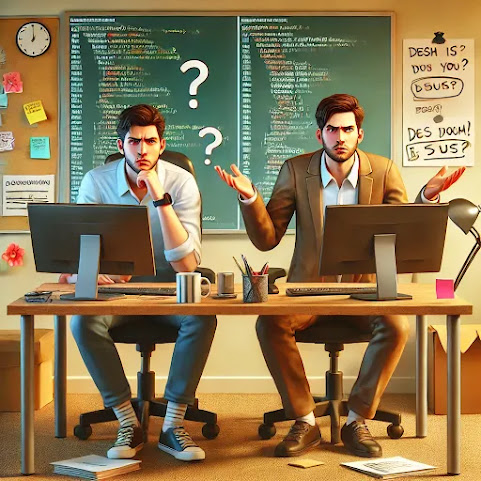

%20architecture%20pattern.%20The%20image%20should%20show%20a%20clear%20split%20between%20.webp)